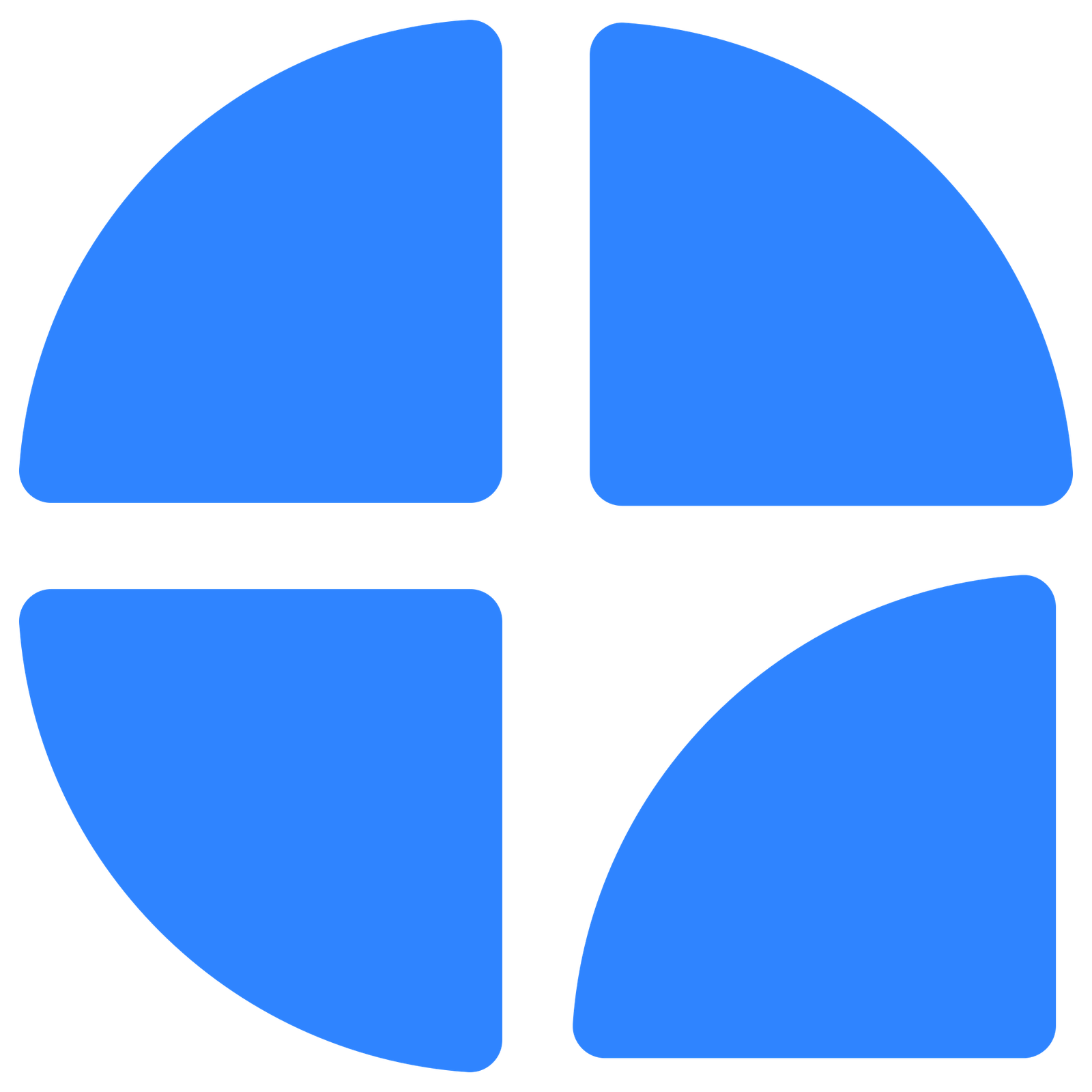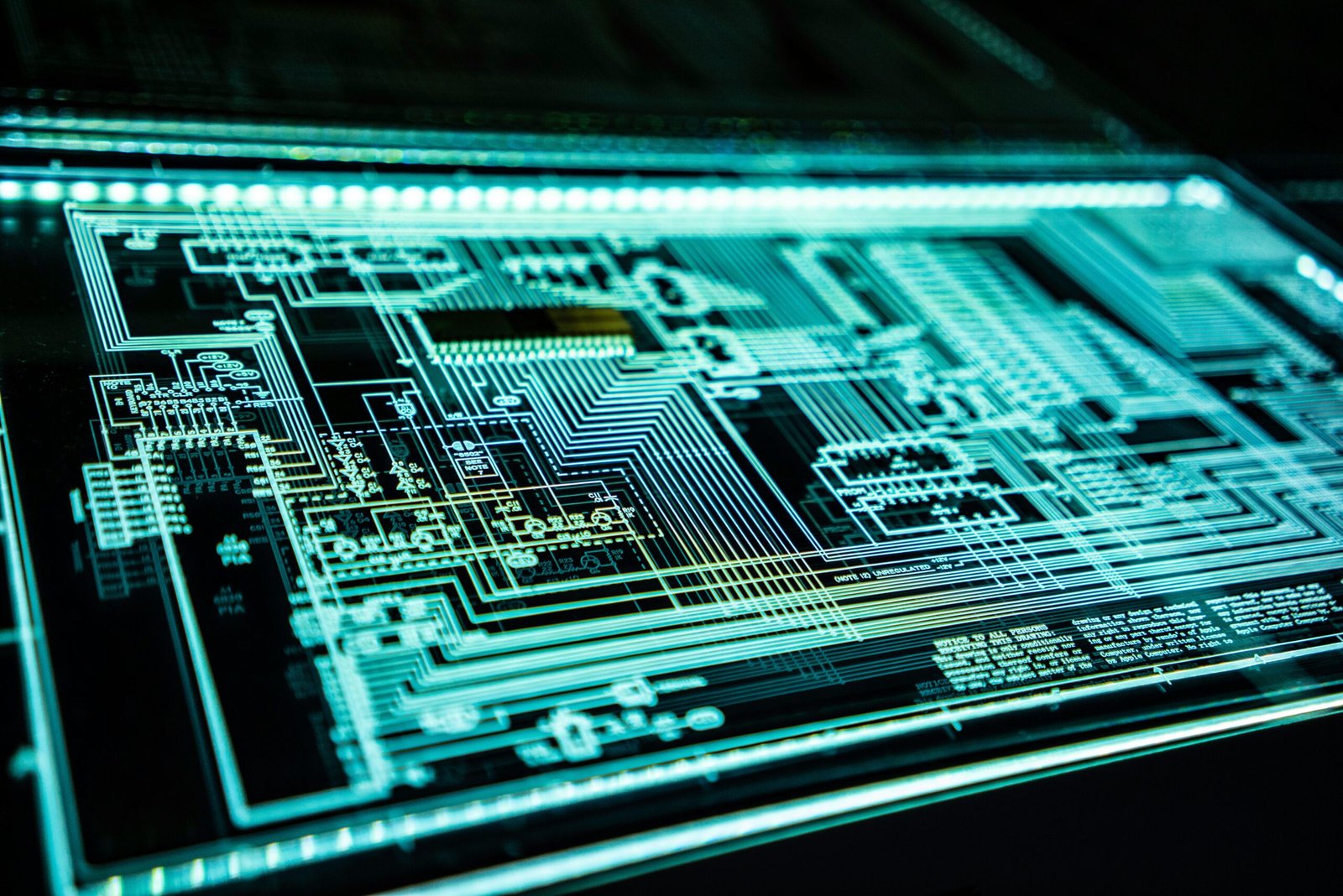In the modern context, safety to personal devices such as laptops, PCs, and smartphones is considered crucial. Technology is increasingly used for conversation, financial transactions, and personal information data storage, increasing the chance for cyber threats. Threats may be caused via several means, namely through viruses or malware. Thus, sensitive data may be under threat due to possible cyber-attacks. Its consequences might be very serious to people and organizations.
With more frequent and sophisticated cyber-attacks, it is without question that devices need protection. Every day, new intrusion ways are detected by attackers to exploit a system’s vulnerability. They could further cause data breaches, theft of money, and identity theft, the consequences afterward could be serious, life-changing, and may also bring about damage to reputation. This, therefore, calls for serious reasons on the part of users to protect their devices and the information contained therein.
Before moving on, we want you to know that some links in our blog posts are sponsored, earning us a small commission at no extra cost to you. This helps keep our site free and accessible, while our honest, research-based recommendations ensure you can make informed decisions with confidence.
In this blog, we are going to provide you with seven magnificent ways of helping users save their laptops, PCs, and devices from viruses and malware; these are explained in details below. Each of these ways provides an additional layer of security from various forms of threats because they target different areas of online safety, ranging from how to protect your device with antivirus software, password strength, and phishing. By deploying a holistic approach to security, individuals can significantly reduce the risks of falling prey to cyber threats and keep their digital lives well-protected.
In the long run, the knowledge of why device security is necessary provides the first steps toward a safer online experience. Learning about it and using practical solutions at hand empowers the user to take full control of his/her digital space and reduce the threats emanating from viruses and malware.
1. Use reliable antivirus software
As cyber threats change day by day, new challenges are faced by the world of technology. To begin with, good antivirus needs to be installed in order to save your gadgets from viruses and malware. A strong antivirus program will allow your laptops, PCs, and other devices to be protected, saving your data and securing it from harmful attacks.
When choosing the right software to perform the function of antivirus, several features are important in regard to its completeness. First, look for real-time scanning, meaning that the software is always on the lookout on behalf of your system against any type of impending danger. This is the most proactive way of finding and averting malware from destroying your system.
Another critical feature of antivirus programs is that they auto-update. Human intervention cannot keep up with the viruses being created each new day. Your antivirus software should automatically update its definitions for protection against the newest types of threats.
Strong malware detection is very important. A good antivirus program should make use of advanced methods to detect not just the known viruses but also new types of malware. This is another layer of defense that antivirus software does, and that decreases the chances of your device of being infected.
When looking to purchase a trustworthy antivirus software, a number of brands enjoy a good reputation in the market. Norton, Bitdefender, and McAfee are considered good options due to broad protection and ease of use both for novice users and advanced ones. Moreover, Kaspersky boasts a more advanced feature set, including VPN.
Instead, investment in a good antivirus would be worth it rather than using free ones. These will reduce the chances of being attacked by any type of cyber threat and make the use of technology quite safe.
2. Keep Your Operating System and Applications Updated
Keeping your computer safe from viruses and malware begins with updating your operating system and software regularly. Most of the updates from the software developers usually include important security fixes to help with problems in the system. These problems can let harmful software in, allowing cybercriminals to take advantage of any weaknesses in old software. It is, therefore, very important to ensure that your system has the latest versions to protect your devices.
Operating system and software updates and patches play an important role in protecting a device from serious attacks. Developers, the moment they come to know about any new type of malware, rush with urgent updates that fix the security problem in them. Ignoring such updates makes the device susceptible to malware attacks that might cause loss of important data or exposure to financial theft. Thus, proactive management of the software will be wise.
Wherever possible, it is highly recommended that you enable automatic updates to protect against new types of threats. This setting ensures you won’t miss a major updates because the system will download it for you and install it on its own. Most modern operating systems have choices for automatic updates, which makes using them easier while at the same time prioritizing your security. Plus, it’s always a good idea to regularly check for updates in frequently used applications such as web browsers, antivirus programs, and productivity software; you will find that they often release security updates.
Lastly, keeping your operating system up to date or changing your software makes quite a difference. This keeps the viruses or malware away from your gadgets. By doing so, you minimize the risks you may run into and enhance your general cybersecurity plan.
3. Beware of Email Attachments and Links
Emails are the biggest danger to the safety of your laptops, PCs, and other gadgets. It is quite true that the cybercrooks will definitely attack your systems with the help of some adverse email attachments along with fake links. Therefore, it becomes quite vital to exercise extreme caution. E-mail phishing looks valid, even using familiar names or company logos, to lure you into making that unsuspecting click.
To be protected from these kinds of threats, one needs to check who the sender is even before opening the attachments, let alone links. Remember, attackers usually use addresses that will look much like the real ones but with at least minor changes. Anything that comes in via email and asks for personal information, asks you to click on any link, or is just off, take a minute to see if it’s valid or not. Simply contact the sender directly. It can literally cut down drastically the chances of being phished.
Furthermore, be aware of the general characteristics of phishing emails. Grammar mistakes and cursors of weird linguistic usage-from a company that should make sure that all their correspondence is professional, might indicate something fishy. Be suspicious of the urgency of the message because a scam would want to make a victim act hastily. Hover over the links in the message to see what URL they point to before clicking on them to make sure that the website you are opening is indeed the correct one. Where possible, email filters and security software can be implemented to find and block spam emails before they reach your inbox.
The other important aspect is making safe browsing habits that keep your device secure. Be skeptical when opening emails, and always keep the security software updated. Such steps will help you skip attachments and links from emails, which may damage your laptop or any other device by infecting it with a virus or malware.
4. Use Strong Passwords and Two-Factor Authentication
In this advanced digital era, most securities for laptops, PCs, and other devices rely on a password as the basis of keeping lethal viruses and malware at bay. A solid password uses a combination of large and small letters, numbers, and special symbols that usually make attempts by a villain to guess or break practically impossible. In password creation, a user is trying to base it on at least 12 characters, and should try to avoid using easy-to-find information such as birthdays or common words.
Second, it is equally important to use different passwords on each account. Most people have a tendency to use the same password on different websites in order not to forget. However, this really lowers the level of security because should one account get hacked, all the other accounts with the same password can be in danger. To reduce the risks, consider implementing a password manager, which can safely store and create strong passwords for many accounts, increasing your overall security.
Another strong mode of protection is two-factor authentication, short for 2FA. This additional layer of security requires more than a password to enter; instead, it operates through second-factor verification, something like a code sent to one’s phone or created in an authenticator app. That means even if someone knows your password they still cannot get past your account because they would still lack the second factor to verify it. This trend for security has now become commonplace, with many online services now offering this addition to prevent this type of cyber attack.
Setting strong singular passwords and enabling two-factor authentication, are among the major ways to protect digital devices. These will reduce the chances of being subjected to unauthorized access, besides reducing the chances of an attack by a virus or malware.
5. Backup Your Data Regularly
Basically, you keep your laptops, PCs, and devices safe not only with antivirus or firewalls, but also with backups of your data. It may turn out to be very disastrous when data loss due to the virus and malware occurs, since this may amount to losing crucial personal data, worthy projects, and even business files. You can protect your information with robust backup and ensure recoveries in case of an attack.
One of the leading ways to backup data is through the online Cloud back-up using secure and straightforward means. Most of these services allow ample space for the user to remotely auto-sync the documents, photos, and other files to a server. Another advantage with cloud storage is that most of them have some sort of encrypted security feature, therefore making it difficult and daunting for unauthorized users to reach your data.
The other excellent methods for the creation of backups are through the use of external hard drives. These small devices allow you to save a ton of data on a physical unit that can keep you safe from any type of possible malware threats. You can update external drives manually or set them up for automatic backups, which helps in keeping your data up to date. However, keeping these external drives in a safe place is very much essential to prevent it getting damaged or stolen.
The importance of backing up your data cannot be overemphasized. It saves your information against viruses in case of hardware failure or accident, and it’s able to restore these files in the minimum time taken in case something goes utterly wrong. It saves time that was taken to back up data and builds confidence in yourself because you will make sure your information is safe and restorable when needed.
6. Utilize a Firewall
A firewall is an easy, effective device; it keeps many dangers away from your devices, like your laptops and PCs, by blocking unauthorized access and cyber threats. It acts like a wall between your internal network and the outside network. Firewalls check incoming and outgoing traffic against a predefined set of security rules. The primary job of a firewall is to block bad traffic and allow good communications through. This is a very good way of maintaining personal and sensitive information.
Fundamentally, firewalls can be divided into two basic kinds: hardware firewalls and software firewalls. In a general sense, hardware firewalls are physical devices that sit between your internet connection and your network. Each of these devices offers security for your network by regulating the traffic that comes through before it gets to your devices. Since they serve effectively to protect numerous devices on either a home or office setup, it ensures those systems are on an equal footing with respect to exposure to external threats.
Software firewalls are programs installed on your computer or laptop. It provides security that can be tailor-made for your needs. You can predefine rules and settings in this type of firewall as to how you choose to use your device and the internet. Software firewalls play an important role for personal devices that are connected to various networks, including public Wi-Fi, which faces a higher risk of encountering malicious traffic.
Let’s not forget the fact that having at least one kind of firewall employed is much better for the protection of malware and any other type of online threat. While no security solution in the world can promise complete security, firewalls remain the vital backbone of protection in such cases. Firewalls basically watch the network traffic and block any attempted unauthorized access to your valuable data.
7. Use Safe Browsing Habits
Safe browsing practices remain one of the most effective ways to keep your laptops, PCs, and other devices free from viruses and malware. While the internet offers various opportunities for information and connectivity, it has its fair share of threats that will compromise your device’s security. Probably the major threat involves using public Wi-Fi networks. While these networks are pretty convenient, most of them lack high-quality security features, making them a soft target for hackers. It’s not advisable to do sensitive transactions like online banking or personal purchases on public Wi-Fi but to choose secured ones whenever possible.
Moreover, it is very important to be careful while visiting a website. The websites that appear suspicious or are not well-known may bring malware to your device. Check the authenticity of a site before filling in any information or even downloading files from it. Conducting safety checks in search engines, such as checking ratings and reviews can be beneficial when browsing.
Users should be very careful when clicking on download links, particularly those in email messages that they never expect or from sources that they do not know. Online hackers at times employ devious tactics, including phishing, to have users download harmful application software. Popup and script blockers in browsers greatly reduce risks of exposure to objectionable content.
Security-enhancing browser extensions can serve as an additional layer of security. Examples include ad blockers, privacy-oriented extensions, and VPNs that block unwanted ads, mask location, respectively, enabling safer browsing. This means that safe browsing will be enhanced with such tools to serve in a manner with the intent to keep online threats at bay while surfing the internet. With the implementation of these practices, the chances of infecting your laptops, personal computers and other devices with viruses and malware are reduced.
Conclusion: Protect yourself against all online dangers.
Protection is very important with the advancement in technology today. This blog talked about seven key ways to defend against viruses and malware. Each one of those methods described, such as using good antivirus and making your updates regular, are roadmaps for implementing a strong security system, which can really reduce the chances of attack by harmful softwares.
Alongside this, the application of safety browsing habits is also a major recommendation. Knowing the websites you visit and the kind of files you open will help you avoid many perils that lie online. You also increase the level of your security with good and unique passwords. This actually creates a barrier through which it is practically impossible for cyber-criminals to break through. Lastly, frequent data backup ensures that your critical data, whatever maybe the case, including that of a breach, is protected and recoverable.
Of great importance is the acquisition of knowledge related to new cyber threats. Since cybersecurity keeps on changing, to handle new threats, one needs to be always aware of what’s happening in the world of cybersecurity. Sharing knowledge among friends and families will help to foster safer environments. This will allow users to become proactive and take control of their device security, transforming them from potential victims into empowered users.
In short, keeping the laptop, PCs, and other devices safe from viruses and malware is not a technical job; it’s about living the life by means of awareness, learning, and acting upon that. We encourage you to implement these important strategies in your day-to-day lives starting immediately. By doing this, you’ll be massively improving your security from potential online threats and contributing toward a safer digital world for one and all.