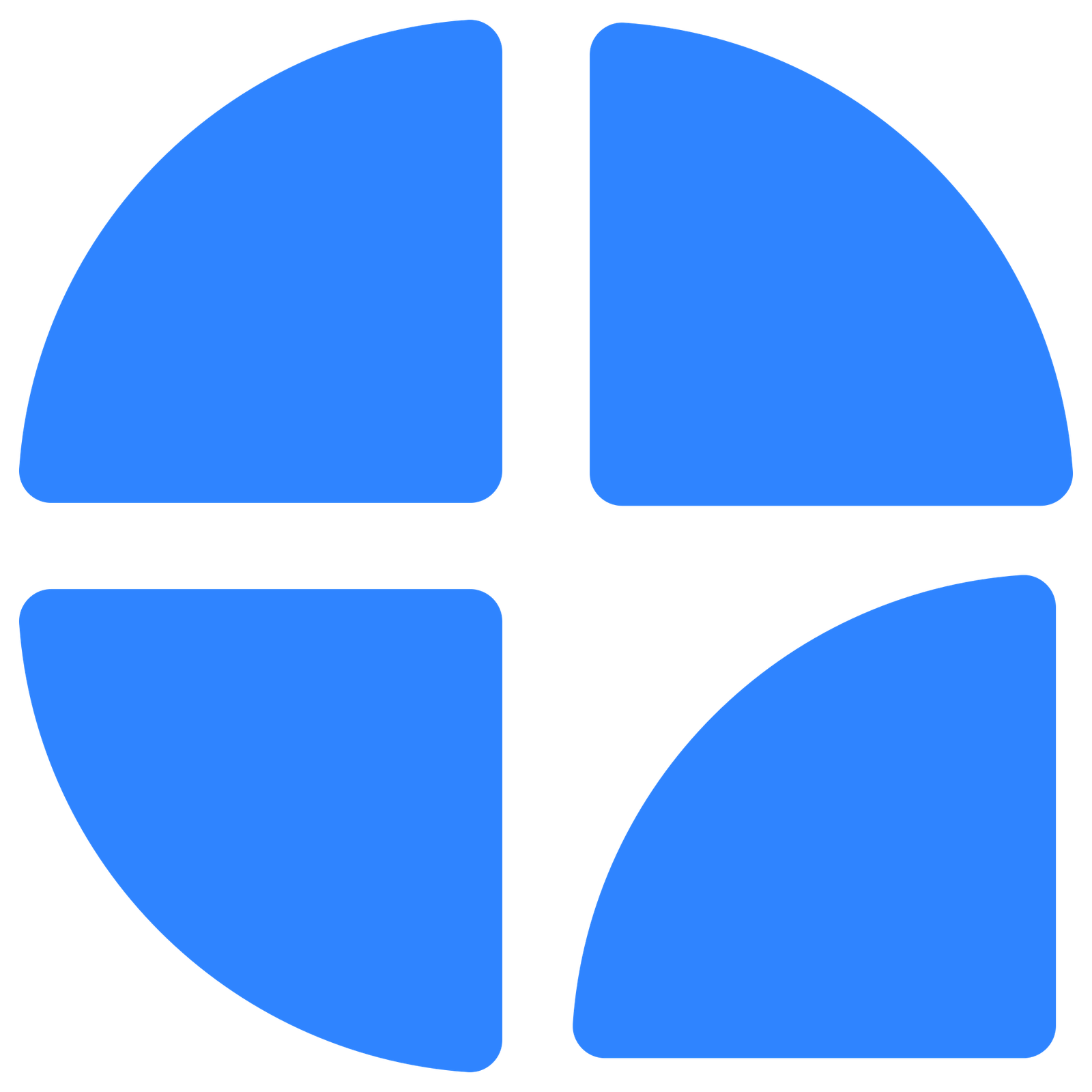Cyber threats are constantly evolving, and terms like virus and malware often leave users confused. Understanding the difference between virus and malware is essential for protecting your computer and keeping your personal information secure.
Before we dive in, we want you to know that some links in our blog posts are sponsored, earning us a small commission at no extra cost to you. This helps keep our site free and accessible, while our honest, research-based recommendations ensure you can make informed decisions with confidence. Now let’s continue with our discussion.
In this post, we’ll explore what sets virus and malware threats apart, why you need to safeguard your devices, and how to remove virus from PC with trusted tools like Bitdefender and Malwarebytes.
How to Stop Computer Virus and Malware Attacks
The difference between virus and malware lies in their definitions and behaviors:
- Malware: This is a blanket term for malicious software designed to harm, exploit, or steal information from your device. It includes viruses, ransomware, spyware, worms, and adware.
- Virus: A virus is a specific type of malware. It attaches itself to legitimate files or programs and replicates when executed, often causing significant harm to your system.
By understanding these differences, you can take targeted steps to prevent and remove virus from your PC or other malware from your system.
How to Stop Computer Virus and Malware Attacks
If you’re wondering how to stop computer virus infections, the first step is awareness. Cybercriminals use sophisticated techniques to deliver viruses, such as phishing emails, infected downloads, or malicious websites. Here’s how to protect yourself:
- Install Antivirus Software: Tools like Bitdefender can detect and block viruses before they infect your system.
- Use Anti-Malware Programs: Malwarebytes specializes in identifying and removing advanced threats.
- Stay Updated: Regularly update your operating system and software to fix vulnerabilities that could leave it open, making it a easy target for cybercriminals .
Taking these precautions can minimize your risk of infection.
Latest PC Virus News: Staying Informed
Keeping up with the latest PC virus news is vital for understanding emerging threats. New malware variants are discovered daily, and staying informed helps you adapt your defenses. Recent trends include:
- Ransomware Attacks: These lock your files and demand payment for their release.
- Phishing Scams: Cybercriminals trick users into downloading viruses via fake emails or websites.
- Fileless Malware: Threats that operate in system memory, making them harder to detect.
Following cybersecurity updates and using tools like Bitdefender and Malwarebytes can help you stay ahead of threats and remove virus from your PC when necessary.
How to Remove Virus from PC Safely
If your device is already infected, learning how to remove virus from PC is crucial. Follow these steps:
- Run a Full System Scan: Use Bitdefender to scan for and remove viruses.
- Use Specialized Malware Removal Tools: Malwarebytes can target hidden malware and eliminate it effectively.
- Revert to a Clean Backup: Restore your system from a backup made before the infection.
- Update Your Security: Ensure your antivirus and anti-malware programs are up-to-date to prevent future infections.
Having the right tools ensures that threats are removed entirely without damaging your system.
Best Free Antivirus Software: Reasons Why Bitdefender stands out
If you are seeking to protect you computer for free against viruses, then it’s necessary to take care in choosing the right antivirus program. Among the best ones to date is Bitdefender Antivirus Free. This program has become famous for its light resource usage and efficiency in detecting problems. Bitdefender works aggressively to defend your system against malware, spyware, and phishing attacks without slowing it down.
Some pros of Bitdefender are as follows:
Bitdefender Antivirus Free Threat Detection provides immediate protection, including automatic updates that keep your system protected against any emerging threats. A user-friendly interface helps any user, even for someone who is non-tech savvy, to easily navigate the software. Additionally, it provides in-cloud scanning that enables your device to maintain its current speed and performance.
Limitations of Bitdefender Free:
While the free version of Bitdefender is considered to be reliable, a few limitations exist. Advanced features like multi-layer ransomware protection, parental control, and detailed firewall settings, are important features included in the comprehensive security package. And this is something that anyone whose main priority is optimum protection would truly enjoy. Alternately, users seeking dedicated support or more advanced features might find the free version lacking.
Why a Paid Antivirus Could Be a Better Choice
If you are someone seeking robust protection for your system, then choosing Bit defender’s paid antivirus package is the way to go. Its premium plans comes with real-time anti-phishing, VPN services, and enhanced malware detection. The comprehensive coverage helps to protect against more sophisticated cyber-attacks and enhance one’s privacy, making it a worthwhile investment for anyone handling sensitive information online.
Bitdefender Free is quite a good option to start with if one needs basic protection. However, you will eventually come to realize that the best way to get a full and complete security suite with advanced features and support is to upgrade to the paid version. This should definitely give you the peace of mind knowing that you are secured from all angles.
Why Choose Bitdefender and Malwarebytes?
By now you should have gained enough knowledge in understanding the difference between virus and malware defenses, and the good news is Bitdefender and Malwarebytes offer complementary protection:
- Bitdefender: Comprehensive antivirus with features like identity theft protection, secure browsing, and multi-device support.
- Malwarebytes: A specialized tool designed to detect and remove sophisticated malware threats.
Together, they provide a layered security approach, helping you stay protected from the latest PC virus, which is great news, ensuring you know how to stop computer virus infections.
Final Thoughts: Understanding the Difference Between Virus and Malware
Recognizing the difference between virus and malware is the first step to protecting your devices. Cyber threats are more sophisticated than ever, but with the right tools, you can defend your system and safeguard your data.
Don’t wait for a cyberattack to strike—equip yourself with Bitdefender and Malwarebytes today with the knowledge and know how to remove virus from your PC quickly and effectively. By staying informed and becoming pro-active, you will ensure the safety and security of your digital life and keep everything running smoothly!